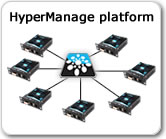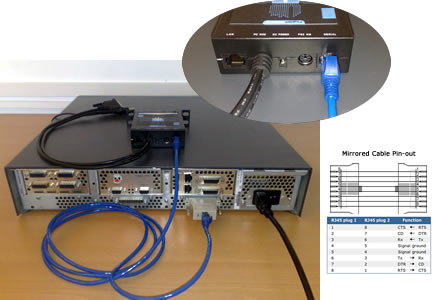Router Management
Operational
functions
functions
Management
functions
functions
Emergency
functions
functions
Deployment
tutorial
tutorial
 |
This little tutorial explains how to connect a Cisco 4000 Series Router to an HyperNode KVM, to enable remote control of the router via the HyperManage platform. Click on any image below to see a bigger version of it. On the Cisco Router, locate the serial console port: Connect the Cisco's Serial Console Port to the Serial Port of the HyperNode KVM using a Cisco console cable or an RJ-45 mirrored cable: Connect the HyperNode's WAN port to the customer network, and allow the HyperNode IP address to reach the HyperManage server. Connect also the HyperNode's Power Supply to the "DC Power" plug: Configure if necessary the HyperNode KVM IP settings using the HyperNode Installer utility. Using HyperManage WEB access, you will be able to configure the following services for the Cisco Router (based on the service list you have subscribed):
|
 |