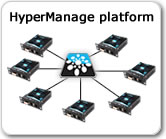Router Management
Operational
functions
functions
Management
functions
functions
Emergency
functions
functions
Deployment
tutorial
tutorial
 |
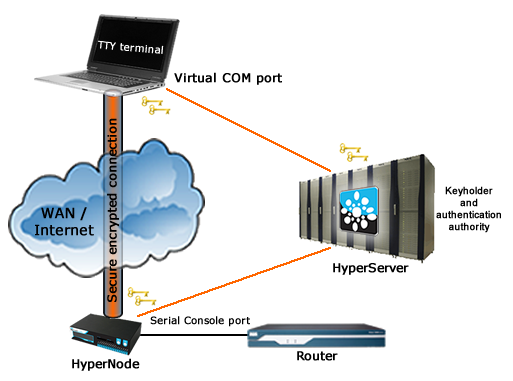 Router Console Access via LAN port This connection operates while both the router and the LAN IP connectivity are fully functional. If the router's network fails or the router configuration become incompatible with the network configuration such link becomes non operational. Login can be performed by HyperManage's auto-login function. This leaves the login credentials of the router to be managed by the Server and never known to the technician or user accessing the device. Router Console Access via Serial Console port This connection is realized by connecting the Router's Serial Console Port to (one of) the physical serial port(s) of the HyperNode. This connection remains operational independently from the Local Area Network operational status or the router's WAN operational status. As far as the HyperNode has a route to reach the HyperServer either via the primary WAN/LAN link or via a Secondary Network Connection or an Out-of-Band connection like a 3G based link created by inserting a USB 3G Key into the HyperNode, then the router's serial console port will remain remotely accessible. The Power Control Function over the router's mains power will also remain functional: this will allow not only to keep active the routers serial console link but will allow also to give a cold boot to the router if required and monitor/intervene-in its happening in real time. The Serial Console Port remains accessible and operational even during the router's reset and reboot phases and this allows active technician intervention during such phases making possible to perform changes or even performing a full reload of router's primary configurations and it will allow even the reloading and upgrading of the router's firmware. All of this can be done while the LAN/WAN ports of the router are inoperative or unreachable. Login can be performed by HyperManage's auto-login function. This leaves the login credentials of the router to be managed by the Server and never known to the technician or user accessing the device. Remote Power Control This application allows to switch the router off and on again as needed to give it a full cold boot. During a cold boot the remote connection through the serial console port will remain connected even during the router's boot process: this will allow to control it and to be able to input data and command to the console port as needed via the remote keyboard. Automatic Backup procedure Backups of all configuration changes can be made automatically. Such changes can be accessed, compared and reloaded any time as needed. Automatic login procedures The login procedure to give access to the router with the chosen level of privilege to a technician can be centrally performed by the HyperServer via the HyperManage auto-login function. Such feature is so important that has been made available on most of the devices supported by HyperManage. This leaves the credentials (usernames, passwords, etc) necessary to login on the different devices known only to the HyperServer. This allows a centralized management of security, that is very handy in many circumstances: when the access of a technician to a device has to be suspended or such technician's access has to be suspended to the entire system, such operation can be performed by changing such user rights centrally. If the technician leaves the company his RSA-key can be disabled and no other security precautions are needed because no technicians have knowledge of the credentials necessary to login onto the different target devices. Simple connection to Cisco equipment HyperNode Serial Console connection to Cisco equipment can be made via straight RJ-45 Network Cable. |
 |